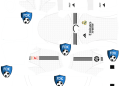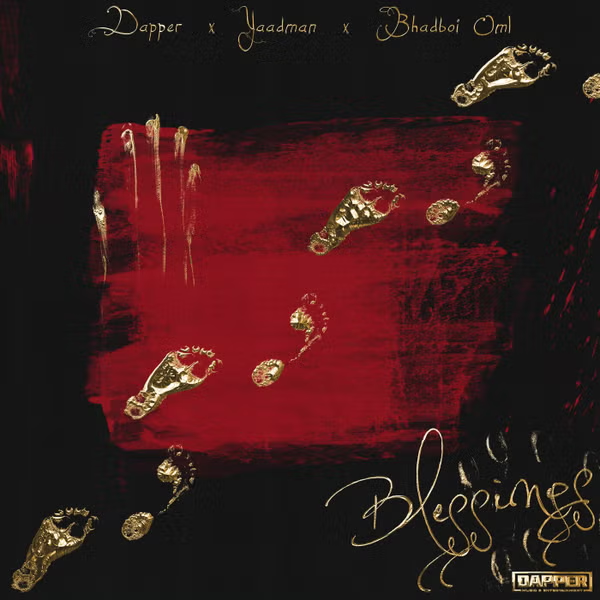Television sets have long been a staple of entertainment, offering a window into a world of captivating visuals and engaging audio. However, even the most advanced TVs can occasionally succumb to technical glitches, causing issues like screen noise, overlay effects, and other forms of static. In this guide, we’ll delve into effective methods to troubleshoot and fix these problems, allowing you to enjoy your favorite shows and movies without distraction.

Common Causes of TV Static
Before delving into the solutions, it’s crucial to identify the root causes of TV static. Some common culprits include poor signal reception, faulty cable connections, electronic interference, and even outdated firmware. Understanding these potential triggers will help in pinpointing the exact problem and selecting the most suitable solution.
Fixing Screen Noise
Adjusting Antenna or Cable Connections
Loose or damaged antenna or cable connections can result in poor signal reception, leading to screen noise. Ensure that all cables are securely connected to both the TV and the source (antenna, cable box, etc.). If using an antenna, consider repositioning it to improve signal strength.
Checking Signal Strength
Access the TV’s menu settings to examine the signal strength. If the signal is weak, it could be the cause of static. You might need to invest in a signal amplifier or reposition your antenna for optimal reception.
Unplugging and Resetting the TV
A simple yet effective step is to unplug the TV from the power source and wait for a few minutes before plugging it back in. This power cycle can often resolve minor glitches causing screen noise.
Dealing with Overlay Effects
Disabling Picture-in-Picture (PiP)
 If you’re experiencing overlay effects—such as a secondary window appearing on the screen—you might have accidentally enabled the Picture-in-Picture mode. Check your TV’s settings to disable PiP and regain a clear, single-screen view.
If you’re experiencing overlay effects—such as a secondary window appearing on the screen—you might have accidentally enabled the Picture-in-Picture mode. Check your TV’s settings to disable PiP and regain a clear, single-screen view.
Adjusting Picture Settings
Sometimes, incorrect picture settings can lead to unwanted overlay effects or distortion. Navigate to your TV’s settings and reset them to default or manually adjust settings like brightness, contrast, and aspect ratio until the issue is resolved.
Updating Firmware and Software
Outdated firmware or software can contribute to various technical glitches, including overlay effects. Visit the manufacturer’s website to check for the latest updates for your TV model and follow their instructions to perform the update.
FAQs
Q: What should I do if the static persists after trying these methods?
If the static continues despite trying the suggested methods, it might indicate a more complex hardware issue. Consider reaching out to a professional technician or the manufacturer’s customer support for further assistance.
Q: Can using an HDMI cable cause TV static?
Yes, a faulty or damaged HDMI cable can lead to static or poor image quality. Ensure that your HDMI cables are in good condition and properly connected.
Q: Why do I see lines on my TV screen but hear clear audio?
This could be due to a signal or reception issue. Make sure all connections are secure, and if the problem persists, try the signal-related solutions mentioned earlier in this guide.
Q: Is it worth repairing an old TV, or should I buy a new one?
The decision depends on the extent of the issue and the age of the TV. If the repair cost is significantly lower than buying a new TV and the TV meets your needs, repairing might be a viable option. However, if the TV is quite old and the repairs are expensive, it might be a good time to consider upgrading to a newer model.
In conclusion, encountering TV static, screen noise, overlay effects, or other disturbances can be frustrating, but with the right troubleshooting methods, you can often restore your television’s performance. By understanding the causes and applying the appropriate solutions, you’ll be back to enjoying your favorite shows and movies in no time.