In today’s digital age, online streaming has revolutionized the way we consume television content. USTV247 has gained attention as a platform offering live TV stream channels online for free. However, as with any service, there are alternatives to USTV247, and users often seek guidance on how to access it on various devices like Firestick, Android TV, and PC. In this article, we will delve into the world of USTV247, explore alternative options, and provide step-by-step guides on how to watch USTV247 on different devices.

Introduction to USTV247
USTV247 is a website that offers a wide range of live TV stream channels for free. It provides access to popular channels, including news, sports, entertainment, and more. Users appreciate the convenience of streaming live content without the need for traditional cable or satellite subscriptions. However, due to legal and copyright concerns, the availability and reliability of such platforms can vary, leading users to seek alternatives.
Alternatives to USTV247.TV
- Sling TV: Sling TV is a legitimate streaming service that offers various channel packages at affordable prices. It provides a legal and reliable way to access live TV content over the internet.

- Hulu + Live TV: Hulu offers a live TV package that includes access to a wide range of channels alongside its on-demand content. This option combines the best of both worlds.

- YouTube TV: YouTube TV provides a substantial lineup of live TV channels. Its user-friendly interface and cloud DVR functionality make it a popular choice among cord-cutters.

How to Watch USTV247.TV on Firestick and Android TV
For Firestick:
- Navigate to Settings: Go to the Firestick home screen and select “Settings.”
- Choose My Fire TV: Scroll right and choose “My Fire TV.”
- Developer Options: Select “Developer Options” and enable “Apps from Unknown Sources.”
- Search Downloader App: Return to the home screen and search for the “Downloader” app.
- Download USTV247: Open Downloader, enter the URL of the USTV247 website (if available), and follow the prompts to download and install the app.
For Android TV:
- Open Settings: Navigate to the Android TV home screen, open “Settings.”
- Security & Restrictions: Select “Device Preferences,” then “Security & Restrictions.”
- Unknown Sources: Turn on “Unknown Sources” to allow installation from sources other than the Play Store.
- Download and Install: Use a browser to visit the USTV247 website, download the app, and follow on-screen instructions to install.
How to Watch USTV247.TV on PC
- Open a Browser: Launch your preferred web browser on your PC.
- Visit USTV247: In the address bar, enter the USTV247 website URL.
- Explore Channels: Browse the available channels and click on the one you want to watch.
- Enjoy Live Streaming: Sit back and enjoy your selected channel’s live stream.
Frequently Asked Questions (FAQs)
Q1: Is USTV247 free to use?
A1: Yes, USTV247 offers live TV stream channels for free. However, the legality and reliability of such platforms can be questionable.
Q2: Are there legal alternatives to USTV247?
A2: Absolutely. Services like Sling TV, Hulu + Live TV, and YouTube TV offer legal and reliable ways to access live TV content.
Q3: Can I watch USTV247 on my smartphone?
A3: USTV247 might not have dedicated apps for smartphones, but you can try accessing it through your mobile browser. Legal alternatives often provide dedicated mobile apps.
Q4: Are there risks associated with using platforms like USTV247?
A4: Yes, there are potential risks. These platforms might not have the necessary licenses for content distribution, and using them might expose you to copyright violations or malware.
Q5: Can I record live TV streams on USTV247?
A5: USTV247 might not offer recording features. Legitimate platforms like YouTube TV often include cloud DVR functionality.
Conclusion: USTV247 has gained popularity as a source for free live TV stream channels online. However, users should be aware of the potential risks and legal concerns associated with such platforms. Exploring legal alternatives and understanding how to access content safely on various devices is essential for an enjoyable and hassle-free streaming experience.


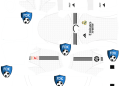









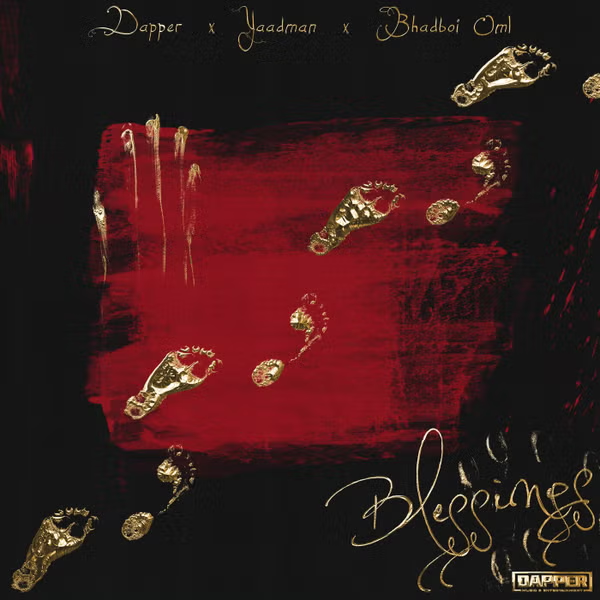




![National Population Commission (NPC) Recruitment 2023 [Apply Now]](https://www1.illuminaija.com/wp-content/uploads/2023/03/Beware-of-Fake-Census-Ad-hoc-Recruitment-Link-350x250.jpeg)




